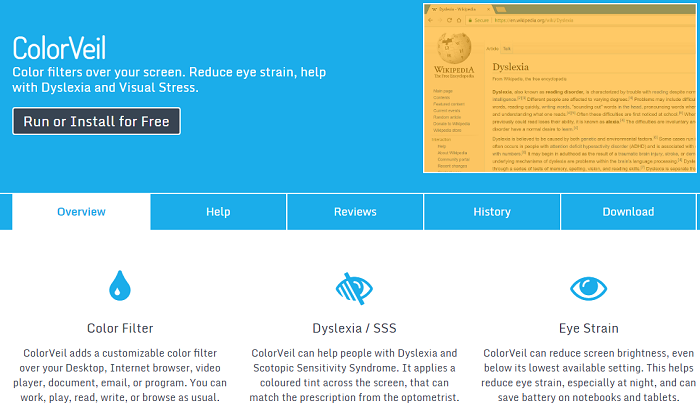
In this time of Remote Learning and increased screen usage, you may find this tool extremely helpful. The ColorVeil screen colour filter and dimmer tool allows you to add a colour filter over your computer screen, which stays on until you turn it off, so it covers every program you use and every website you visit. You can download it as a Zip file so it can be easily accessed without changing any settings on your computer. Once you click run, you access the settings using an icon on the toolbar at the bottom of the screen to turn it on and off, or to change the colour or the opacity (density of the colour).
This tool would benefit students with dyslexia, or those who struggle to work on a screen due to eye strain. An orange coloured filter blocks out the blue light which is responsible for sleep deprivation. It really is so easy to use - click the link below to find out more information.


.jpg)



